
Setting up the EP Lab and recording techniques
Raja Selvaraj MD DNB FCE (Toronto)
Cardiac Electrophysiologist
Professor of Cardiology
JIPMER
The most common diagnostic maneuver in the EP lab

From the patient to the display
Catheters
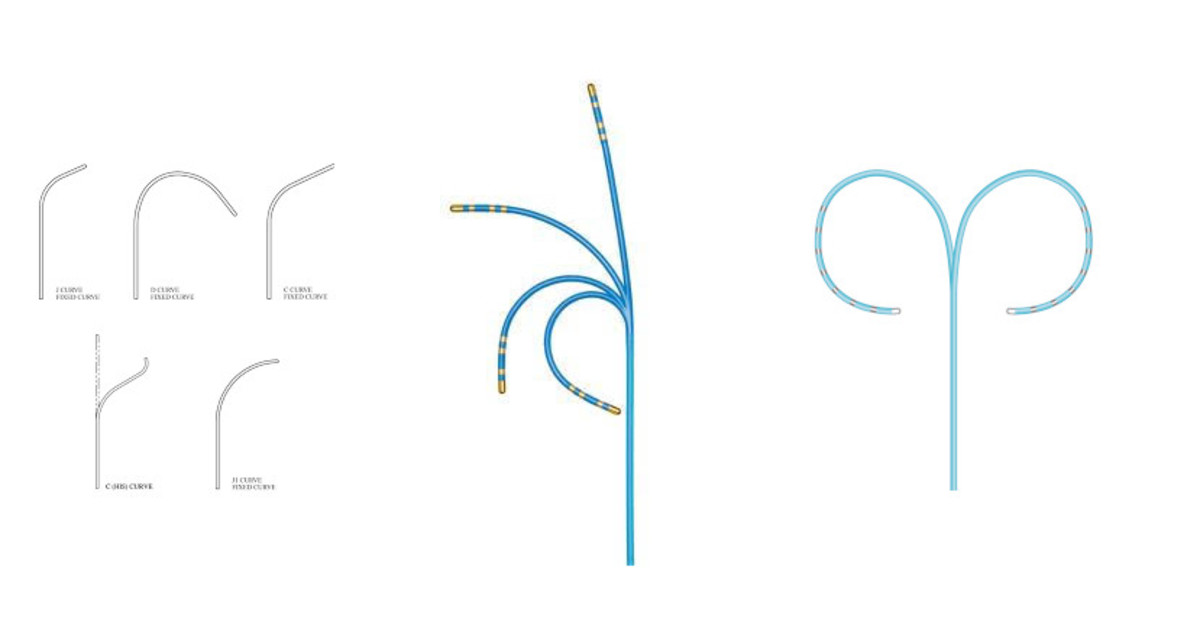
Naming of electrodes
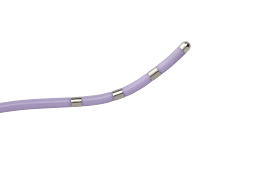
Connectors

Connectors

Junction box
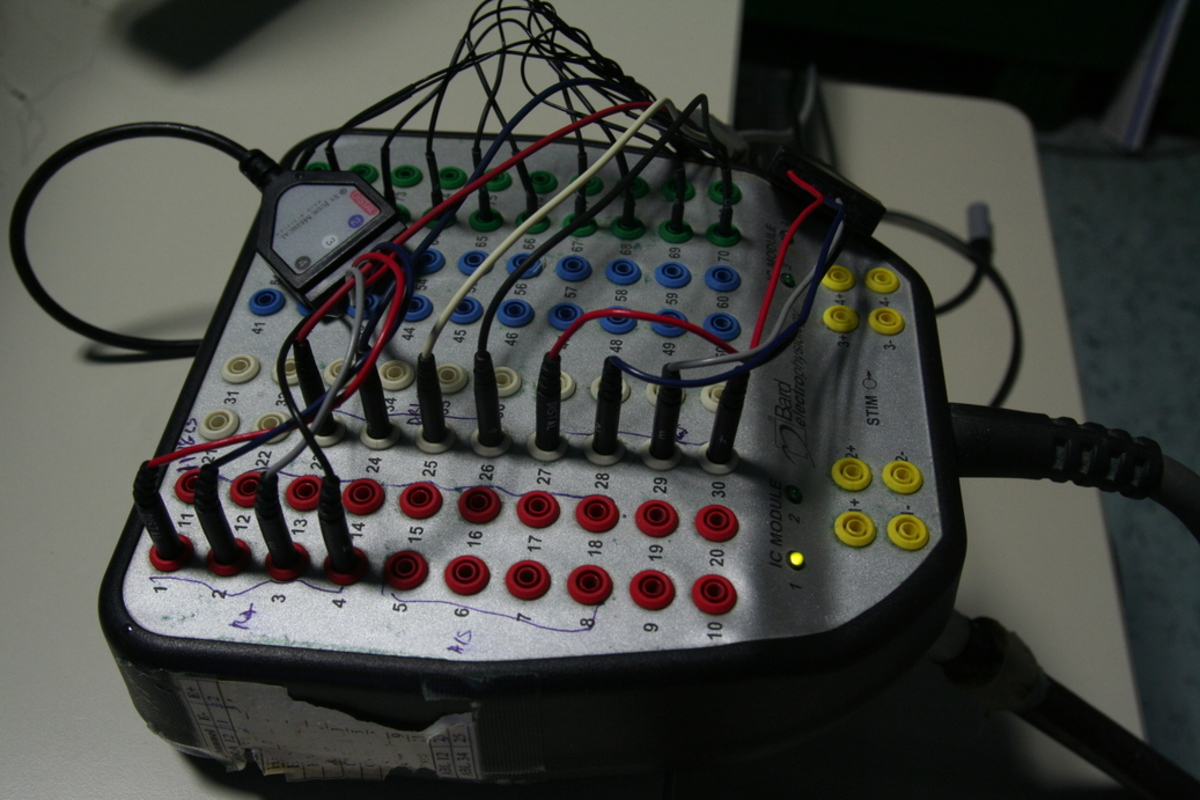
A bird's eye view
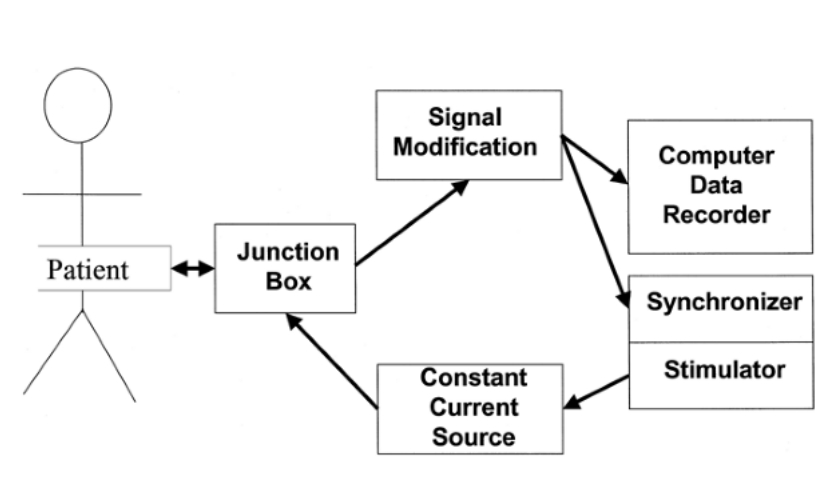
Signal and Noise
The challenge of intracardiac electrograms
- Very small amplitudes
- His bundle signal 0.5 mV
- Critical regions within scar may have smaller voltages - 0.25 mV
- Variation in signal amplitudes
- Surface ECG - 5 mV
Noise

Noise
- Multiple sources of noise
- Patient as antenna - picks up signals from wiring and other devices
- Leakage current from devices connected to the patient
- RF energy - 70 V RMS
- Noise level in bandwidth of interest should be 10 times smaller to give SNR > 10
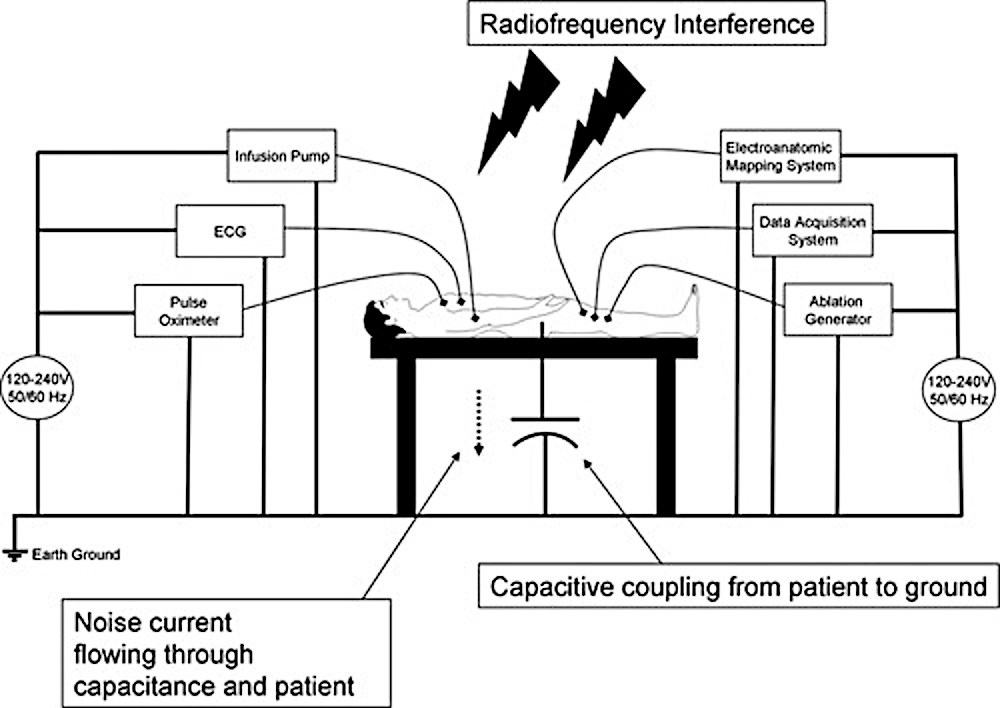
Earth Ground
- Physical connection from equipment to zero electrical potential of the earth
- Offers path for leakage current to flow

Principles to reduce noise / interference
- Decrease at source rather than reduce afterwards
- Radiation shielding also reduces electrical interference
- Separate all power cables from signal carrying cables
- When close, these should be perpendicular and not parallel
- Minimize coiling of cables
- Minimize distance between amplifier and source (patient table)
Differential amplifier
- Amplifies difference between two inputs
- Common signal is not amplified (Common mode rejection)
- Can be used to remove interference more effectively by tightly coiling two cables recording bipolar signal
- Inputs need to be balanced (ablation tip set for pacing)
Driven right leg
- Not required for recording 12 lead ECG
- Inverted noise signal sent for cancellation
- Good connection necessary to reduce noise
Practical tips to reduce noise
- Skin prep - dry abrasion
- Switch off unused equipment
- Try different sockets if persistent noise from an equipment
- Good grounding for all equipment
- Two return patches
- Amplifier close to patient
- Low pacing output - 2 mV, twice threshold
Signal processing
Steps
- Digitization
- Amplification
- Filters
- High pass
- Low pass
- Notch
Digitization
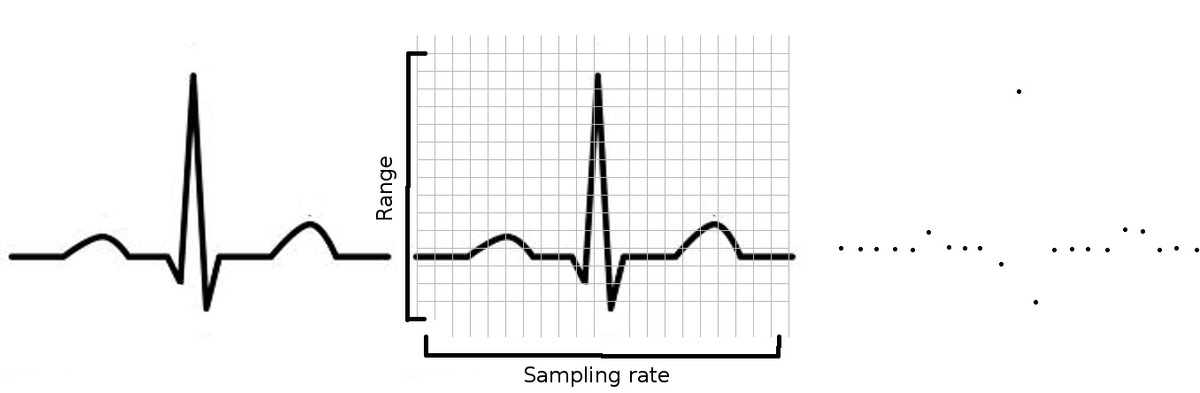
Resolution and sampling
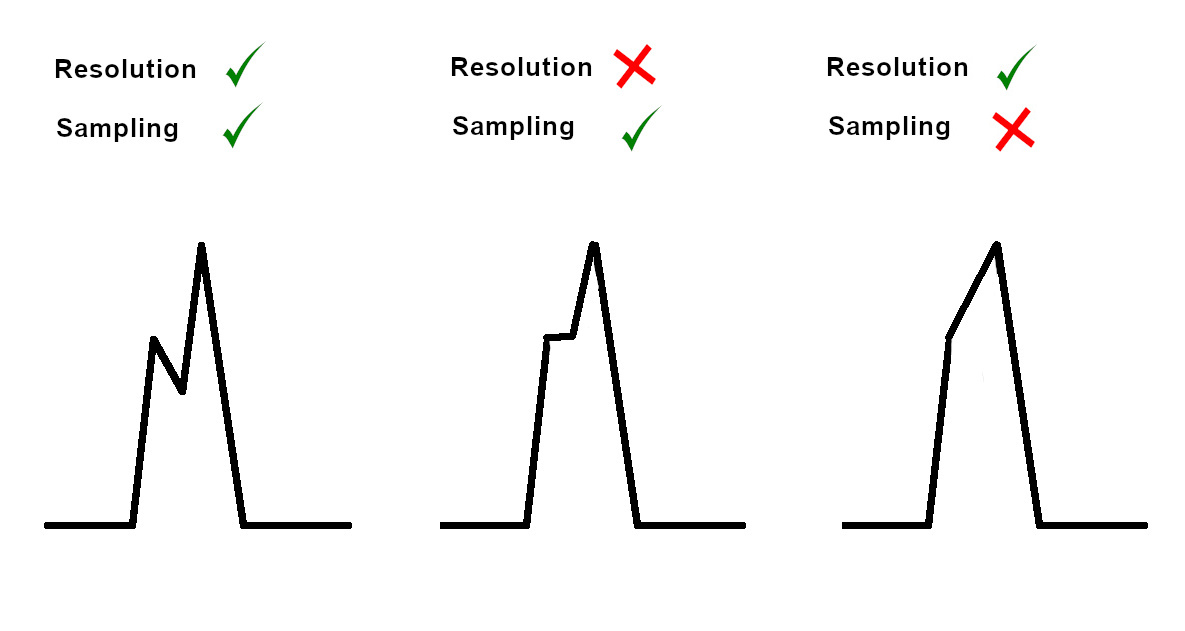
Nyquist limit
- Sampling rate should be at least twice the frequency of interest
- Lose high frequency information
- Aliasing
Filter Types
- Low pass
- High pass
- Band pass - achieved by cascading LPF and HPF
- Notch - can introduce noise also, can attenuate physiological signals
Bandwidth settings
- ECG 0.5 to 40 Hz (diagnostic ECG 0.05 to 100 Hz)
- Bipolar 30 to 500 Hz
- Unipolar - DC / 0.5 Hz - 500 Hz (HPF important)
Unipolar
- More susceptible to noise because of differential coupling of interference to the two signals
- Index of overall noise in the set up
Amplifier
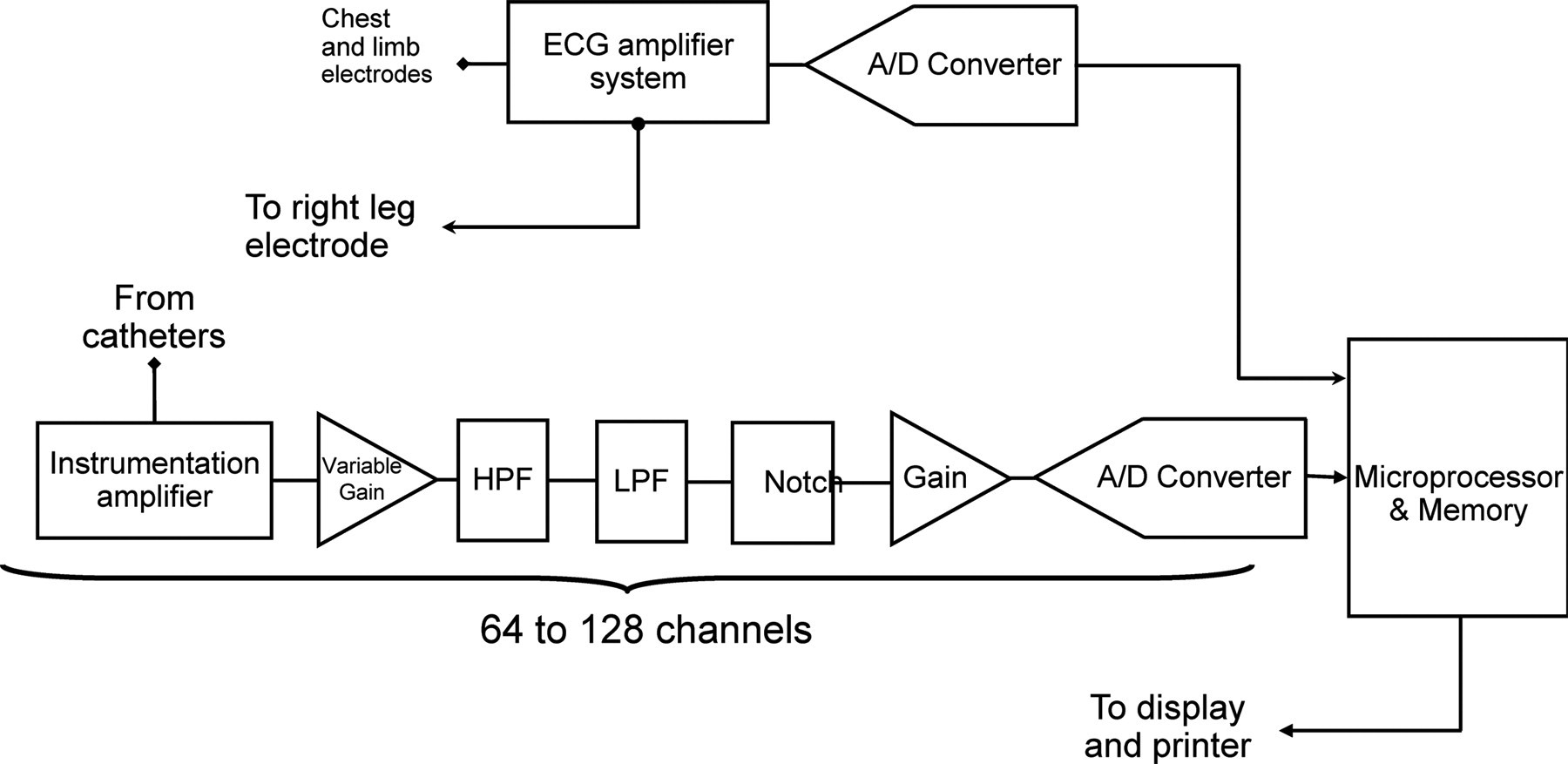
Setting up signals on the amplifier
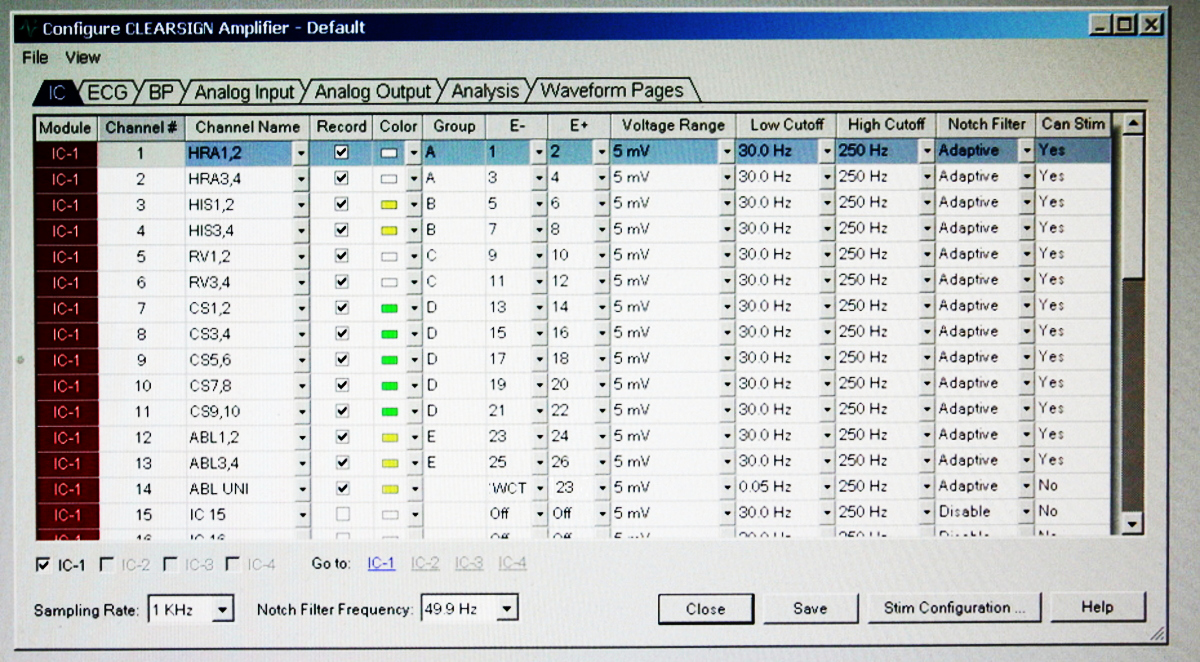
Reference for unipolar
- WCT
- Intra vascular reference
Unipolar EGM
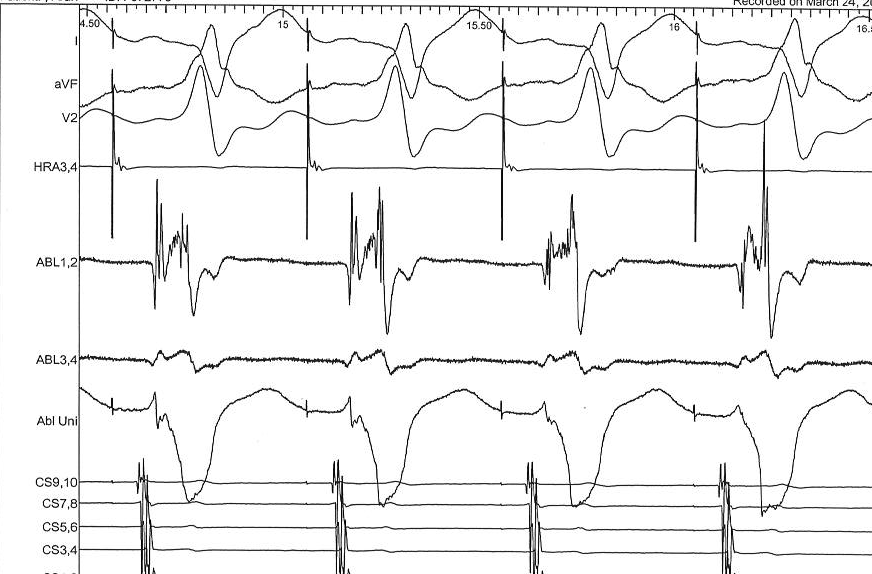
Display set up
Setting up pages
- ECG
- Intracardiac
- Mapping / ablation
- All
ECG page
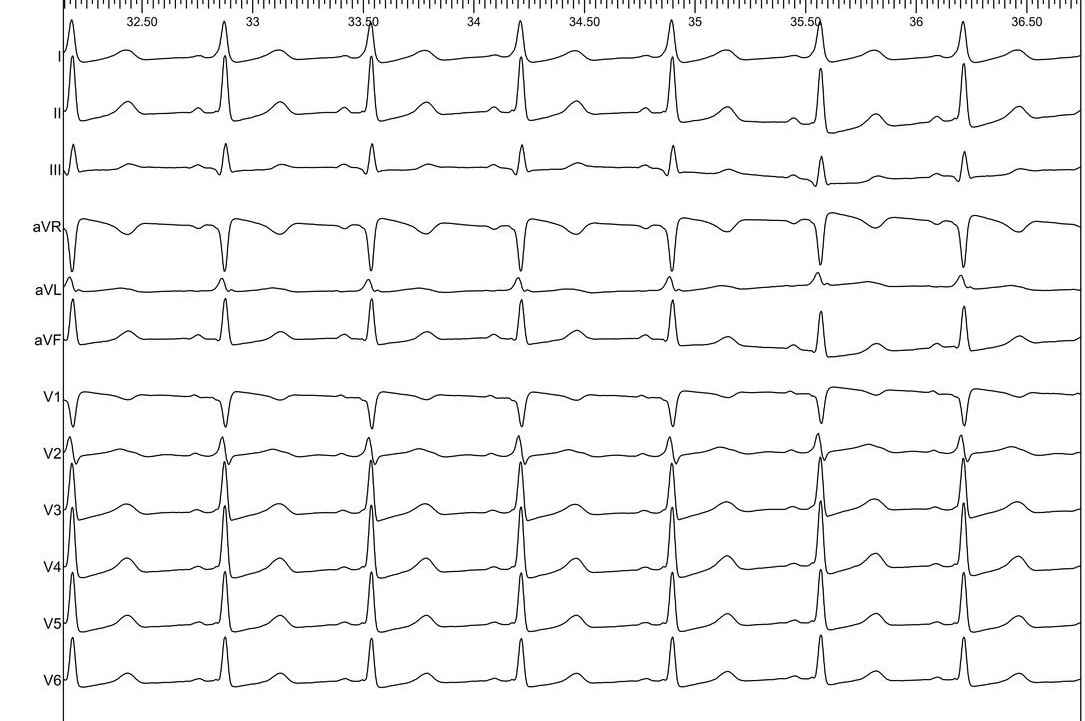
Intracardiac page

Ablation page
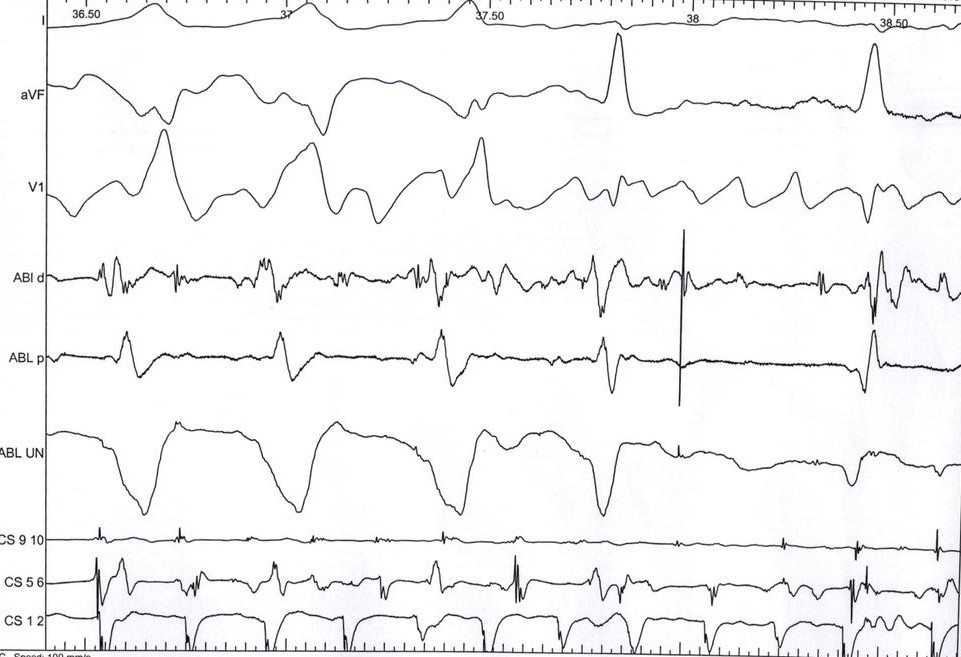
Setting up the signal
- Using colors
- Gain
- Clipping
Colors
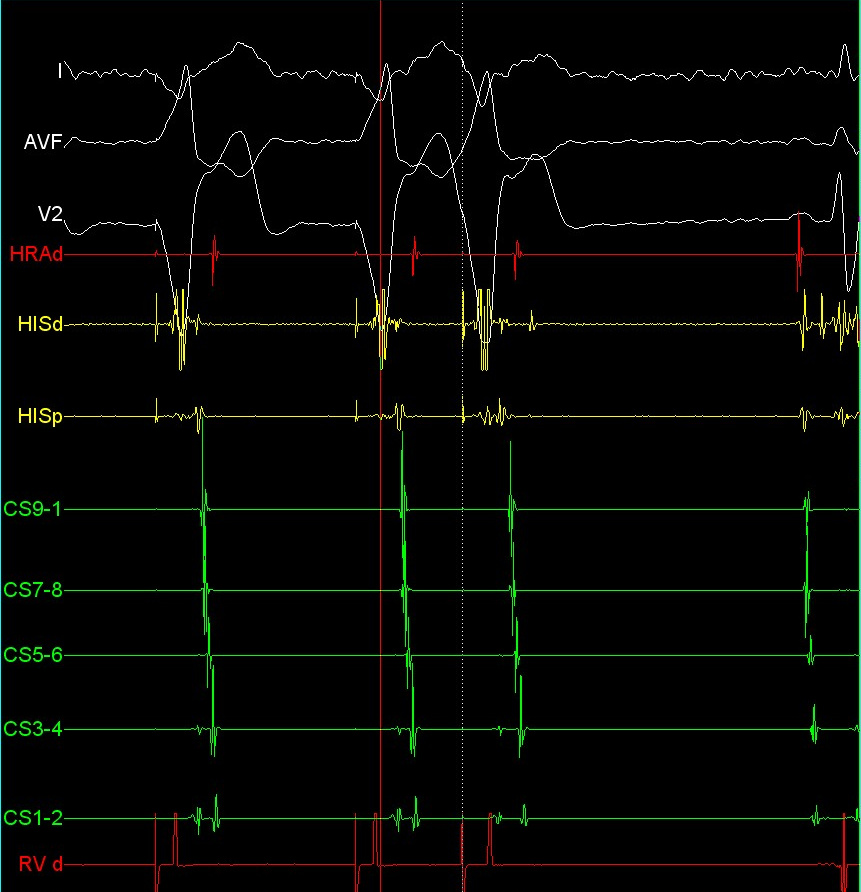
Clipping - When to use
- Avoids signal overlap
- Reduces amplifier saturation obscuring information
- Masks true signal ratios, may hide small potentials
Situations where useful

Dont clip ablation signals
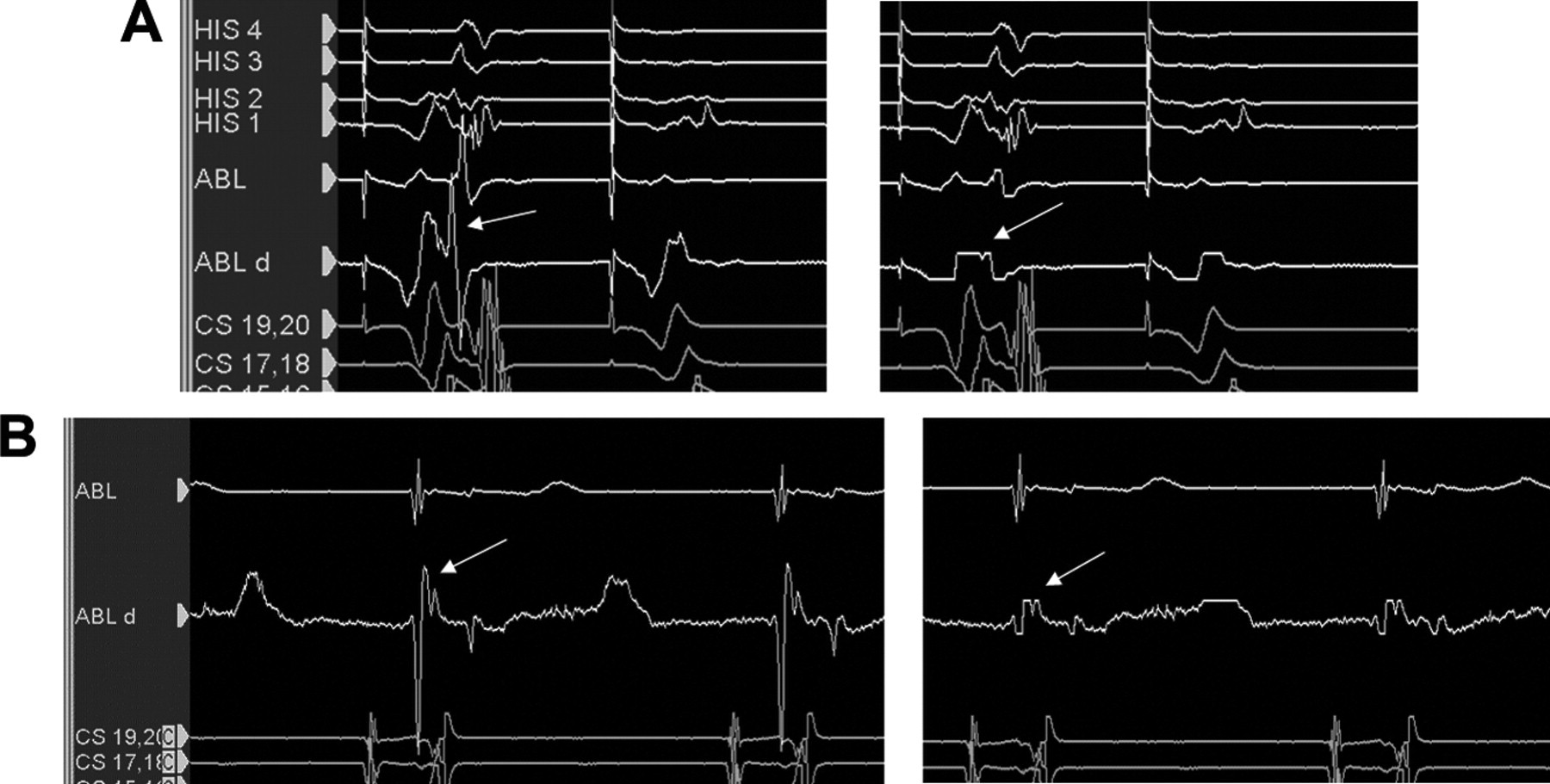
Setting gain
- Equal gain for ECG leads
- Set adequate gain to see signal of interest without clipping
- For small signals (EGM within scar, His), set just above noise floor
Different display modes
- Real time
- Review
- Last extrastimulus sync
- Triggered mode
- Split screen
Triggered mode
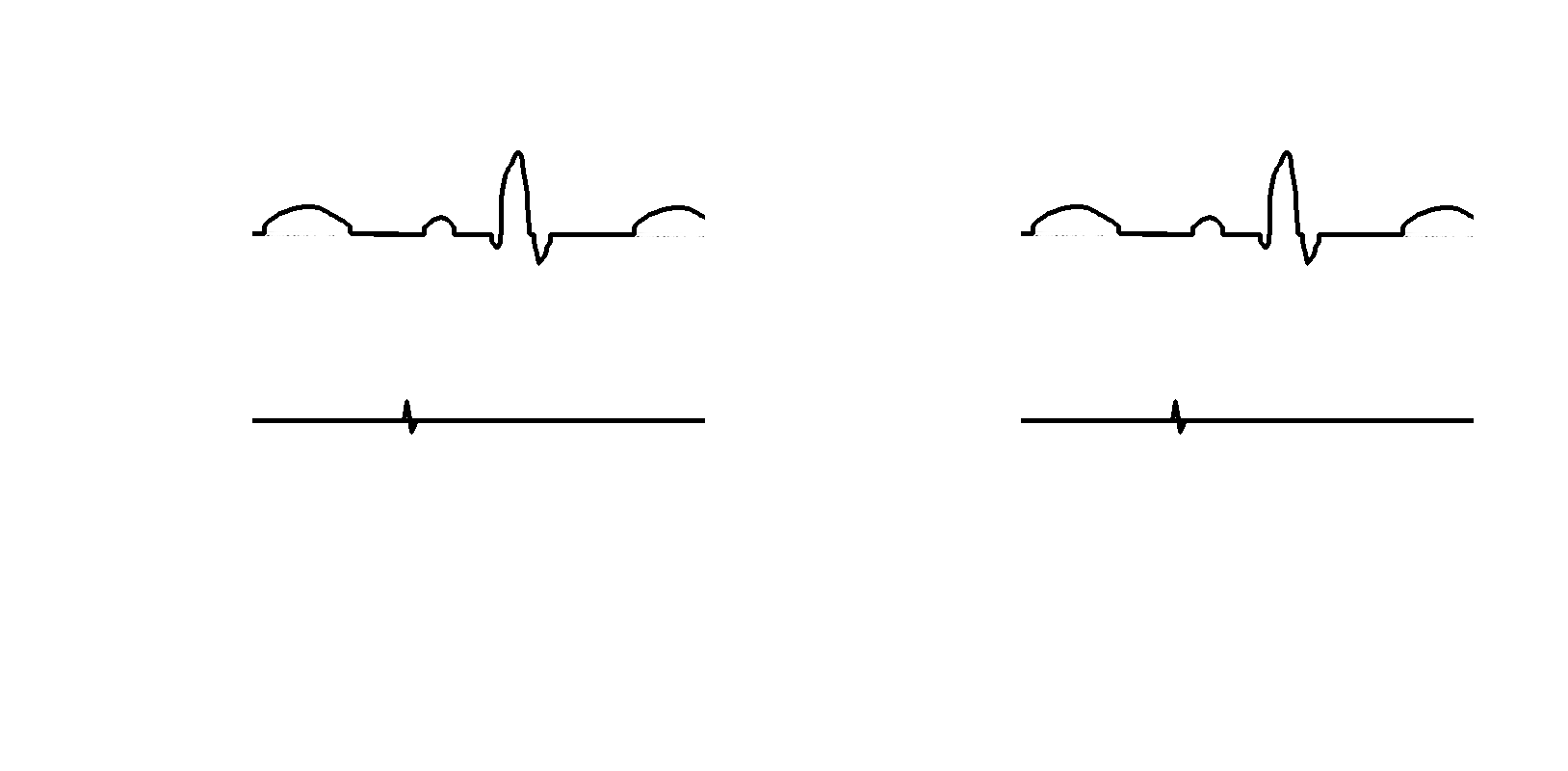
Summary
- Basics of EP lab set up
- Need to be familiar with connections, amplifier set up and display set up
- Understand the basics of signal processing
- Especially important in early career